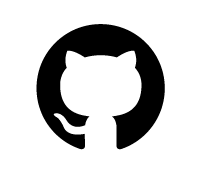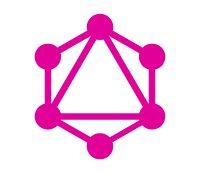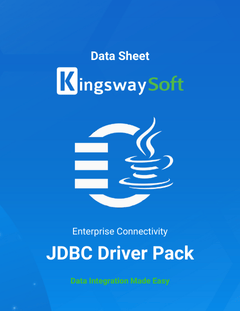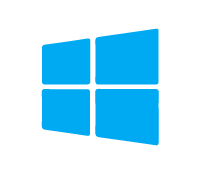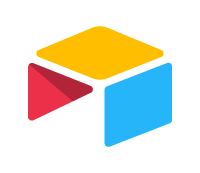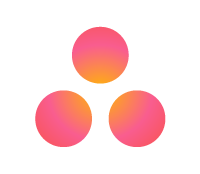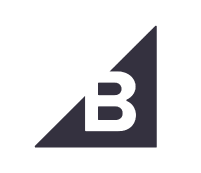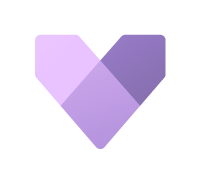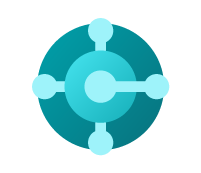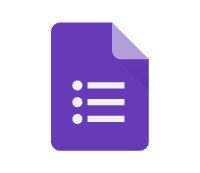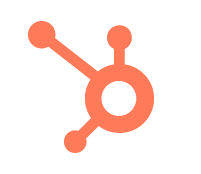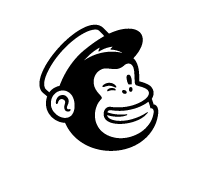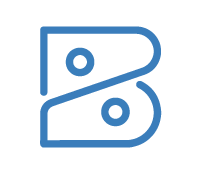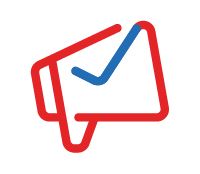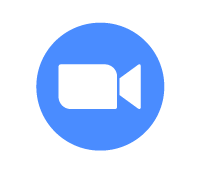Essential Cookies
These cookies are fundamental to the proper functioning of a website, such as page navigation, access to secure areas of the website, and shopping carts. They ensure smooth operation and user experience, such as session and authentication cookies.
Functional Cookies
Functional cookies enhance website usability by remembering preferences and enabling specific features like video playback and social media integration. They provide personalized experiences without compromising privacy, and contribute to a smoother and more tailored browsing experience for users.
Statistical Cookies
Statistical cookies gather data on website usage, helping owners understand visitor behavior for optimization. They provide valuable insights into website usage patterns, such as the number of visitors, pages visited, time spent on each page, and any encountered error messages. By analyzing this data, website owners can identify areas for improvement and optimize the performance and usability of their site.
Marketing Cookies
Marketing cookies are used to track user activity across sites to personalize ads. These cookies enable advertisers to create personalized browsing experiences by collecting data on users' browsing habits, visited pages, and interactions with advertisements.