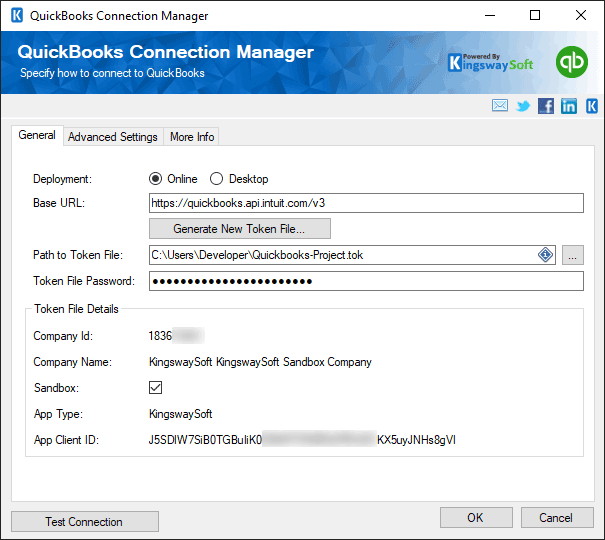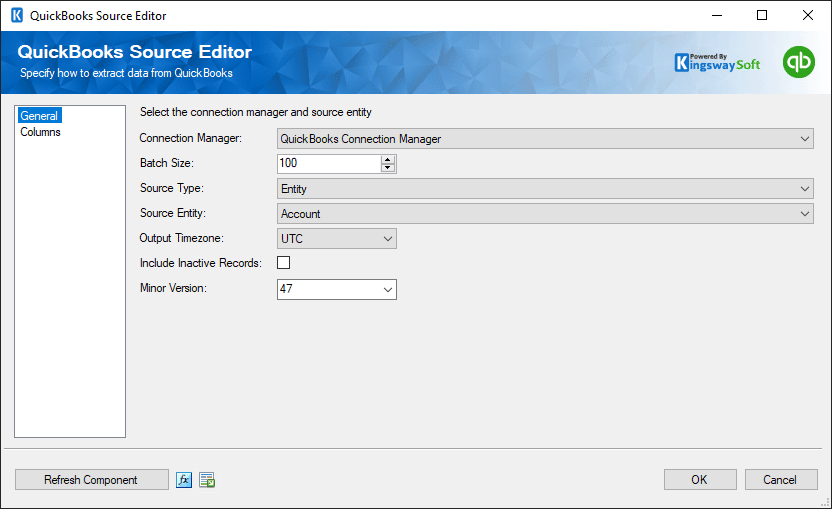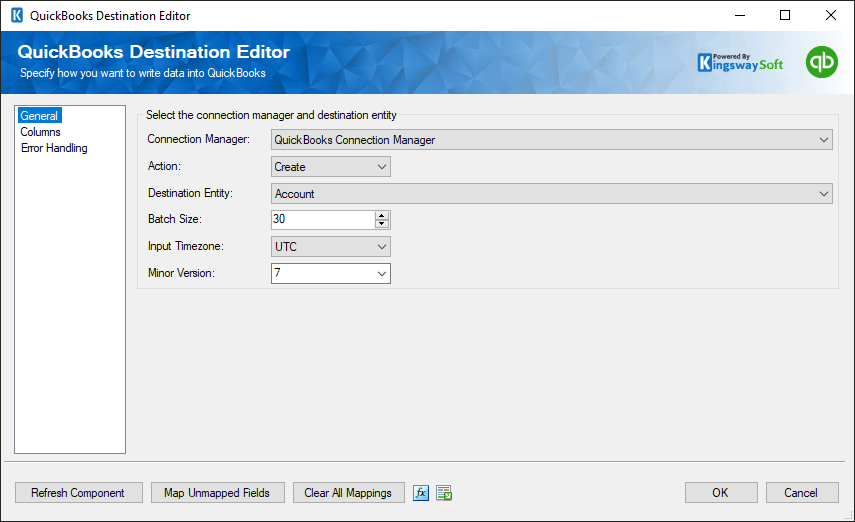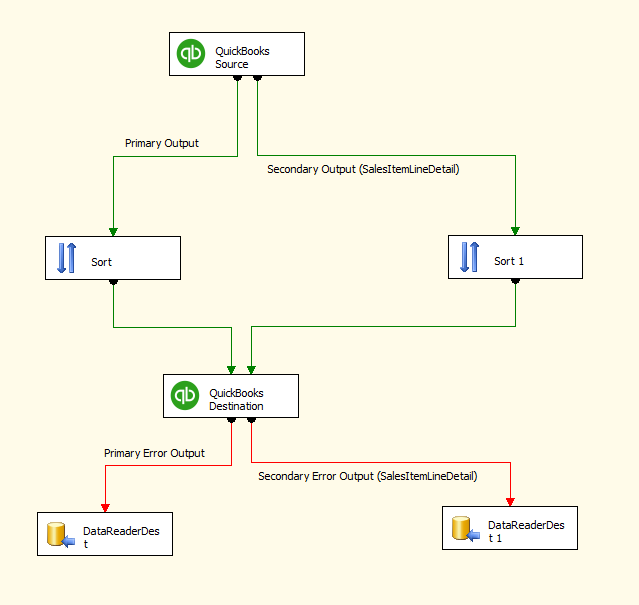Data Integration Made Easy
High-Performance Data Integration Solution for QuickBooks Desktop and QuickBooks Online
Quickly and easily set up a data integration project in an easy-to-use codeless environment that offers unparalleled performance and efficiency.
Robust Features
Unlimited Integrations
Powered by the powerful SSIS ETL engine, developers can quickly integrate QuickBooks with virtually any other application or data system.
SSIS Integration Toolkit for QuickBooks includes a Connection Manager, a Source, and a Destination component for connecting to QuickBooks instances. The toolkit also includes QuickBooks Desktop Gateway, which bridges the gap between SSIS and QuickBooks Desktop (on-premises).