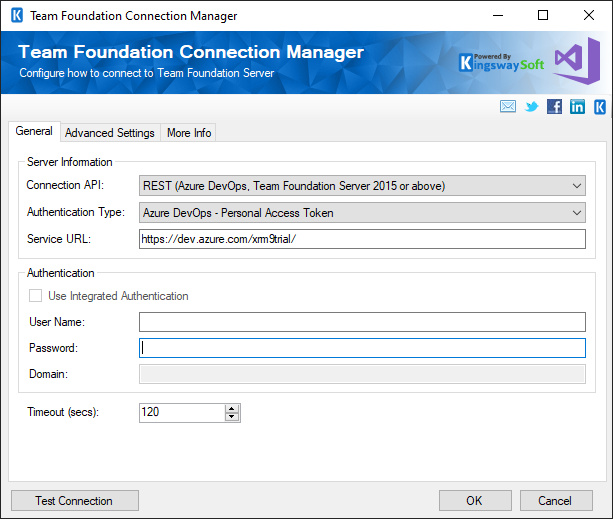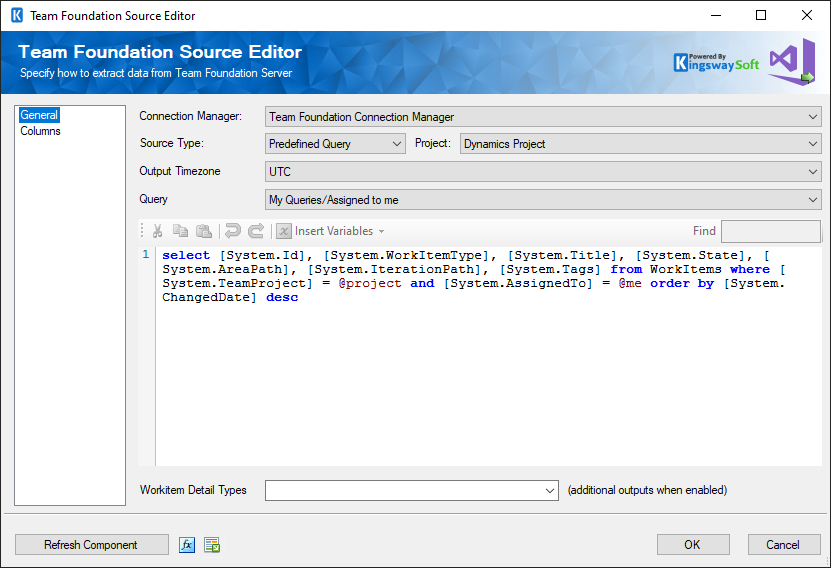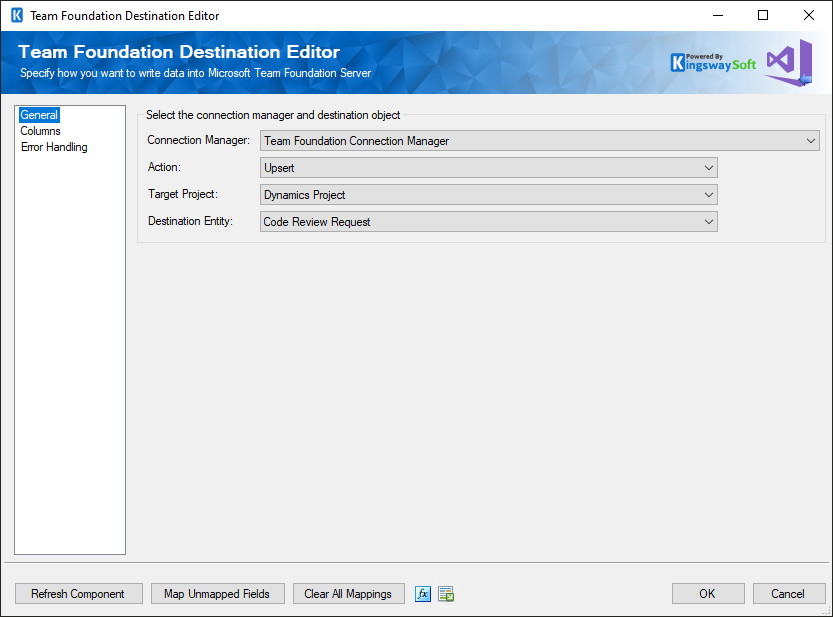Data Integration Made Easy
Data Integration Solution for Azure DevOps, Team Foundation Server and Visual Studio Online
Built on the powerful and flexible SSIS ETL engine, the SSIS Integration Toolkit for Team Foundation Server makes data integration easy enabling codeless data integration with Azure DevOps, TFS, and virtually any other application or database system.
Robust Features
Unlimited Integrations
Powered by the powerful SSIS ETL engine, developers can quickly integrate Team Foundation Server and streamline their ETL development process.
SSIS Integration Toolkit for Team Foundation Server includes a Connection Manager, a Source, and a Destination component for connecting to Team Foundation Server instances.