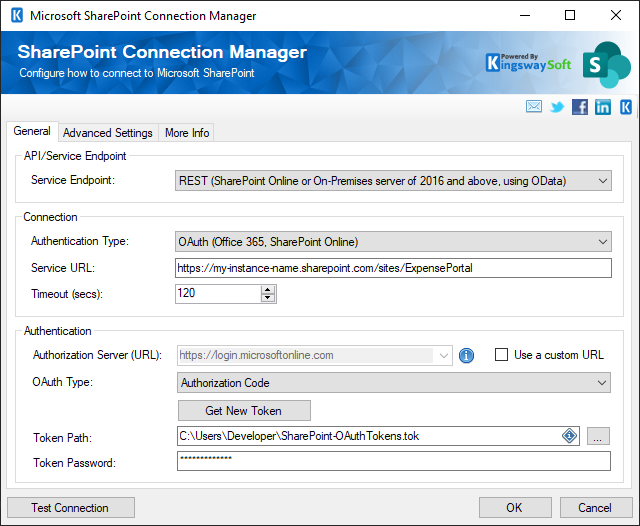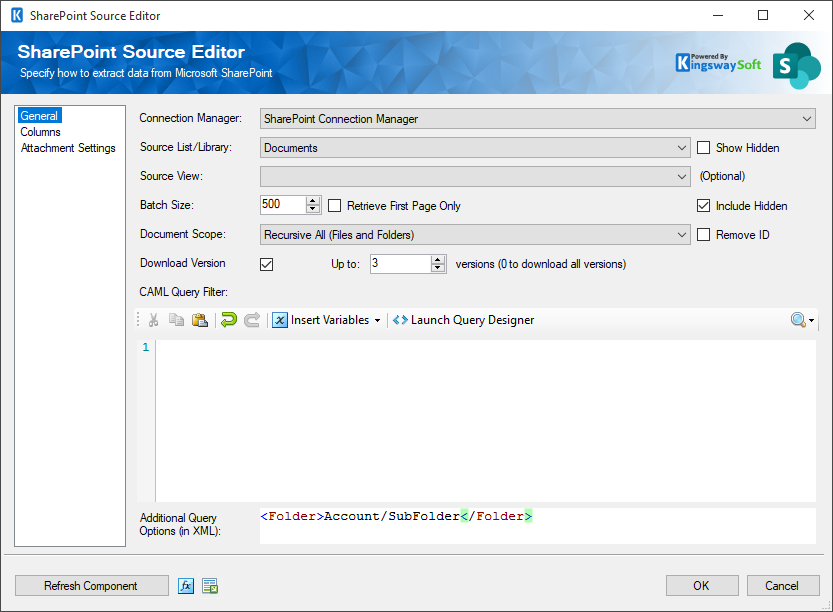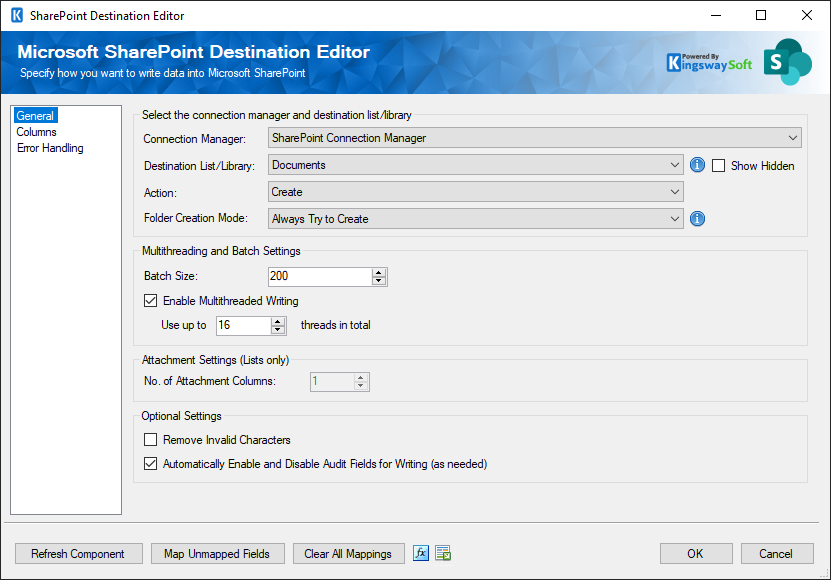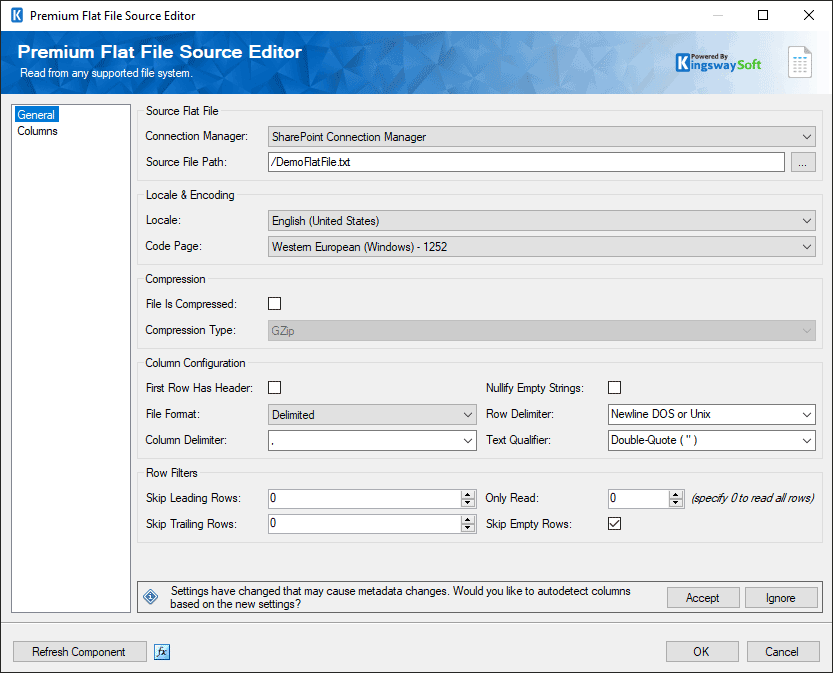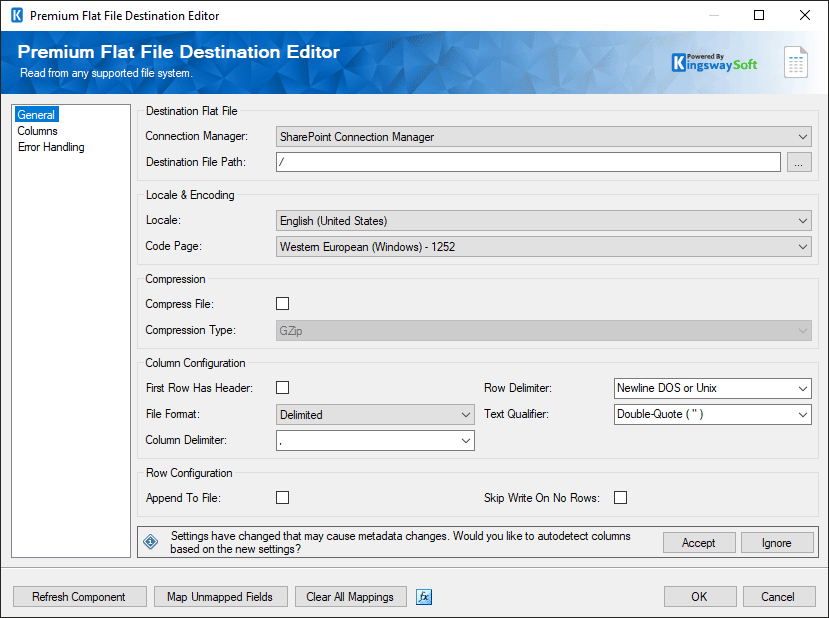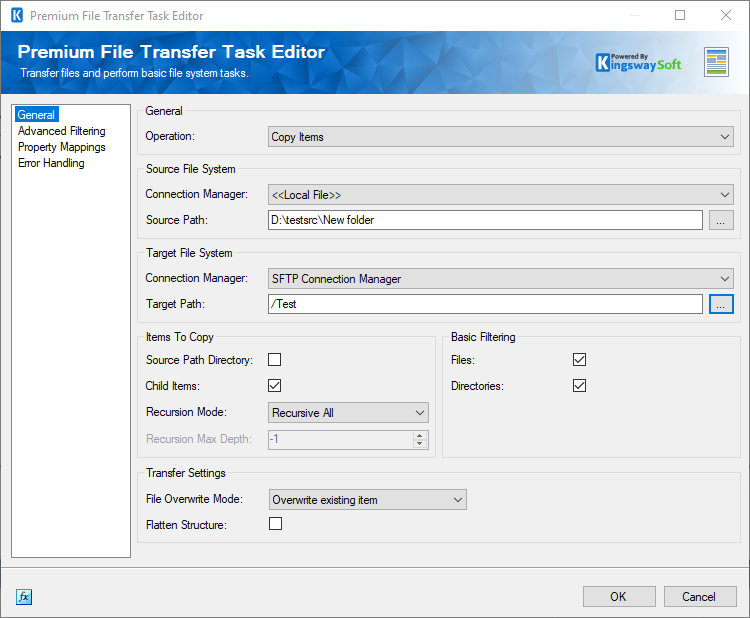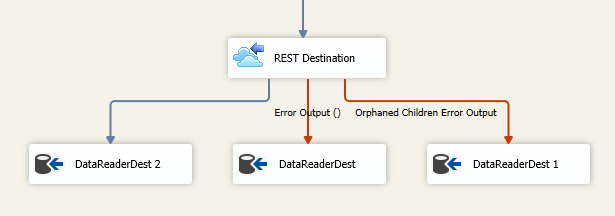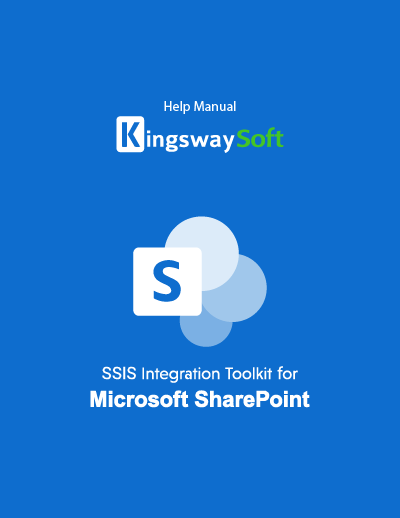Data Integration Made Easy
Powerful data integration for SharePoint utilizing SSIS ETL capabilities
With this high-performance, easy-to-use, cost-effective data integration solution built on the SSIS ETL engine, developers can use the skill set they already know to quickly build effective SSIS data integration packages for SharePoint and any other application or database system.
Robust Features
Unlimited Integrations
Powered by the powerful SSIS ETL engine, developers can quickly integrate Microsoft SharePoint with virtually any other application or data system.
Leverage unique capabilities to seamlessly integrate your SharePoint data with high-performing components designed for effortless connectivity to both SharePoint Online and On-Premises environments.