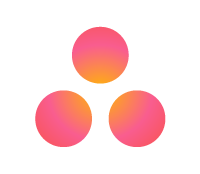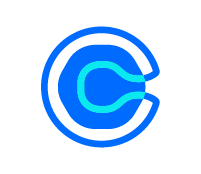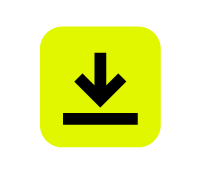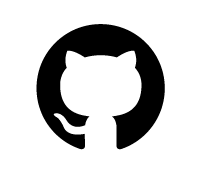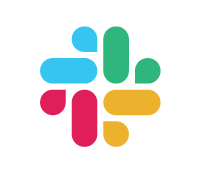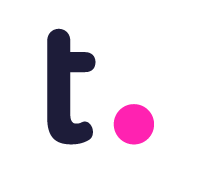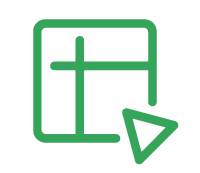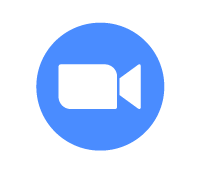Jira Data
Integration
via SSIS Productivity Pack
Integrate and migrate data to and from Jira with any other application or data source including Microsoft Dynamics 365, Microsoft Teams, Jira, and, Salesforce, to name just a few.

What other applications can you sync with Jira?
Click here for more solutions.
Benefits of Data Integration with Jira: A Simple Use Case.
A client reports an issue to their Customer Service Representative using a ticketing system. The CSR then needs to report the issue in Jira, monitor the status, and log the updates into the ticketing system. With Jira data integration, this process can be completely automated so the CSR does not need to enter repeating data into two different systems. Instead when an update is made in Jira, the ticketing system updates the client. If a client adds a note in the ticketing system, it can be brought over to Jira.
Synchronize Data
Easily sync Jira with your other applications so records are always up-to-date. Bring more visibility across the organization so each team knows the status of relevant issues and projects.


Automate Business Processes
Streamline business processes by eliminating the need for repetitive work. When an issue is resolved in Jira, automatically sync the resolution to appropriate applications and allow those applications to communicate directly with Jira without the need for manual entry.
Replicate Data
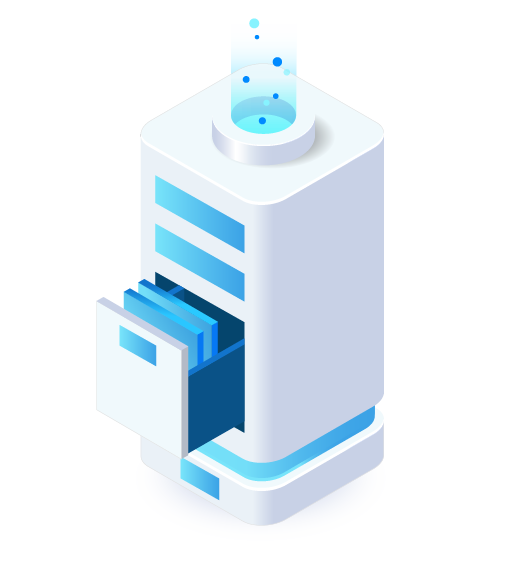
Data Archival
Easily replicate data from Jira for data archival and warehousing requirements.

Data Analytics
Easily retrieve data from Jira so it is available for your choice BI and Analytics platform.
Jira Data Integration
is available in the
SSIS Productivity Pack
Unique Features
- A simplified and secure connection manager makes it easy to communicate with Jira.
- Supports Jira's numerous APIs including Application Roles, Audit Records, Avatars, Dashboards, Filters, Groups, Issues, Permissions, Projects, Screens, Tasks, Users, and, Workflows.
- Read data from over 30 of Jira's source objects including Boards, Customer Requests, Epics, Notification Scheme, Resolution, Screen Tabs, Sprints, and more.
- Retrieve data from Jira with several advanced filtering capabilities for further data retrieval refinement.
Technical Requirements
- Jira
- SQL Server Integration Services
- Azure-SSIS Integration Runtime
- Microsoft SQL Server 2022
- Microsoft SQL Server 2019
- Microsoft SQL Server 2017
- Microsoft SQL Server 2016
- Microsoft SQL Server 2014
- Microsoft SQL Server 2012
Jira Data Integration Made Easy
Our solution is easy to use, offering code-less integration between Jira and virtually any other application or database system. Our solution is built utilizing Microsoft SQL Server Integration Services (SSIS), a performant and flexible ETL platform, allowing your team to take advantage of the technologies and skills they already have. The drag-and-drop user interface makes it easy to set up powerful integration within a matter of minutes.
Our Jira integration solution is available within the REST Components and Prouctivity Pack, a large collection of premium and unique ETL tools to enable greater development productivity. We also offer several additional connectivity solutions to easily integrate Jira with applications such as Microsoft Dynamics 365, SharePoint, Salesforce, and many more.
See our full product offerings for more information.
More SSIS Collaboration Components
Our Collaboration components make it easy to integrate with different services within the ETL process. Each service available has specific components that have been developed to work with all the intricacies of that particular collaboration solution. In addition to Jira, we support the following Collaboration services: