Azure AD (Microsoft Entra ID) Enterprise Applications have long provided robust authentication for Dynamics 365/Dataverse integrations using client secrets or certificates - proven methods that remain secure when properly managed. However, for teams seeking to further streamline operations and align with modern Azure-native practices, we’re thrilled to announce the newly added Azure Managed Identity authentication option in the Dataverse/CDS/CRM Connection Manager in our v25.1 release of SSIS Integration Toolkit for Microsoft Dynamics 365 made available on April 4, 2025.
With the availability of the new release, you now have more flexibility than ever, you are now able to use the new authentication option should you find it fit and align with your architecture, governance, and workflow preferences. In this blog post, we will discuss how to configure an Azure VM to work with Azure AD Enterprise Application so that KingswaySoft Dataverse/CDS/CRM Connection Manager can access your Dynamics 365 application data without a secret or certificate.
Why it matters?
For what it is worth, Azure Managed Identity isn’t just another authentication method - it’s a zero-maintenance credential solution for Azure-hosted resources. While client secrets and certificates remain secure and fully supported, Managed Identity offers a compelling upgrade path for teams prioritizing:
✅ Effortless Compliance: Let Azure automate credential rotation and lifecycle management.
✅ Reduced Operational Overhead: Eliminate manual secret updates in CI/CD pipelines or ETL workflows.
✅ Tighter Azure Integration: Authenticate from VMs, App Services, or AKS clusters without embedding credentials.
You can think of it as security on autopilot, it is perfect for organizations scaling cloud-native integrations.
Traditional vs. Modern: Choosing Your Authentication Flow
| Method | Best For | Key Advantage |
|---|---|---|
| Client Secrets/Certs | Hybrid environments, non-Azure resources | Full control over the credential lifecycle |
| Managed Identity | Azure-native workflows, DevOps automation | No credential management, Azure-integrated |
Both methods are secure, but Managed Identity shifts the operational burden to Azure—ideal for teams embracing cloud-first agility.
How to Set Up Azure Managed Identity
To set up your Azure Managed Identity, please follow the procedures below.
Enable Managed Identity for Azure VM
- Sign in to the Azure portal using an account associated with the Azure subscription that contains the VM.
- Navigate to the desired Virtual Machine and in the Security section select Identity.
- Under System assigned, Status, select On and then click Save:
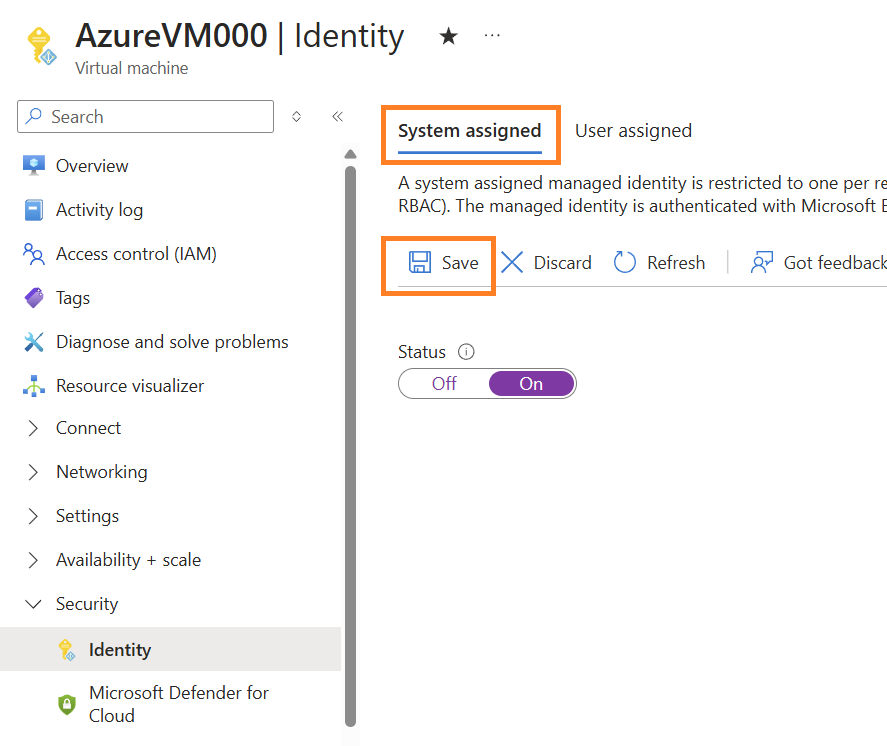
- Copy the Object (principal) ID for subsequent steps.
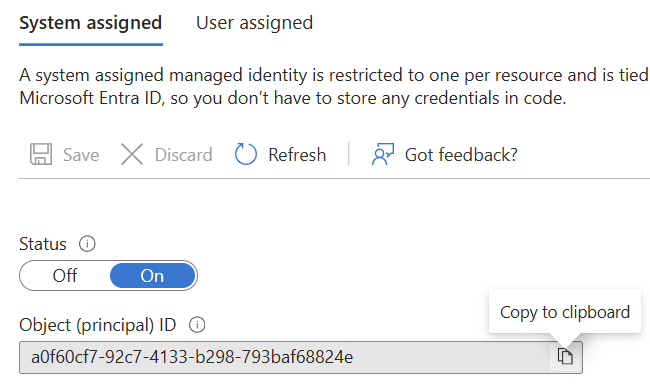
Configure a federated identity credential on an existing Azure AD Enterprise Application
- Go to the Azure AD portal, Browse to Identity > Applications > App registrations, and select your existing application in the main window that configured required API permissions.
- Under Overview, Copy the Application (client) ID and Directory (tenant) ID for subsequent steps.
- Under Manage, select Certificates & secrets.
- Select the Federated credentials tab and select Add credential.
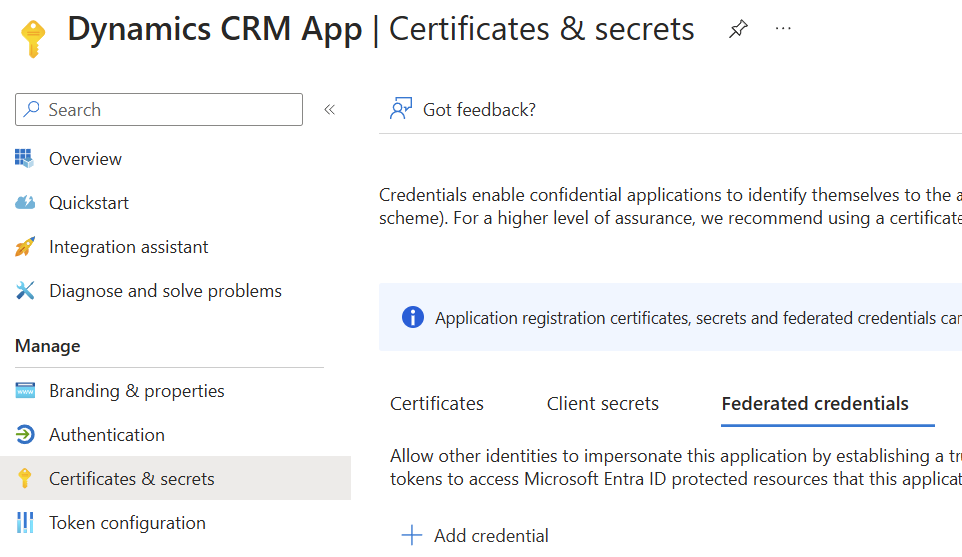
- From the Federated credential scenario dropdown, select Other Issuer and fill in the Issuer, Value, Name, and For Issuer, the actual value can be a value like: https://login.microsoftonline.com/f5bfe7d9-3afe-1234-aefd-61a9ae61cf67/v2.0, the f5bfe7d9-3afe-1234-aefd-61a9ae61cf67 is the Directory (tenant) ID from Step 2 of this section; For Value input, the actual value should be the Object (principal) ID of step 4 in previous section. Type a proper name and then click Add to save the credential.
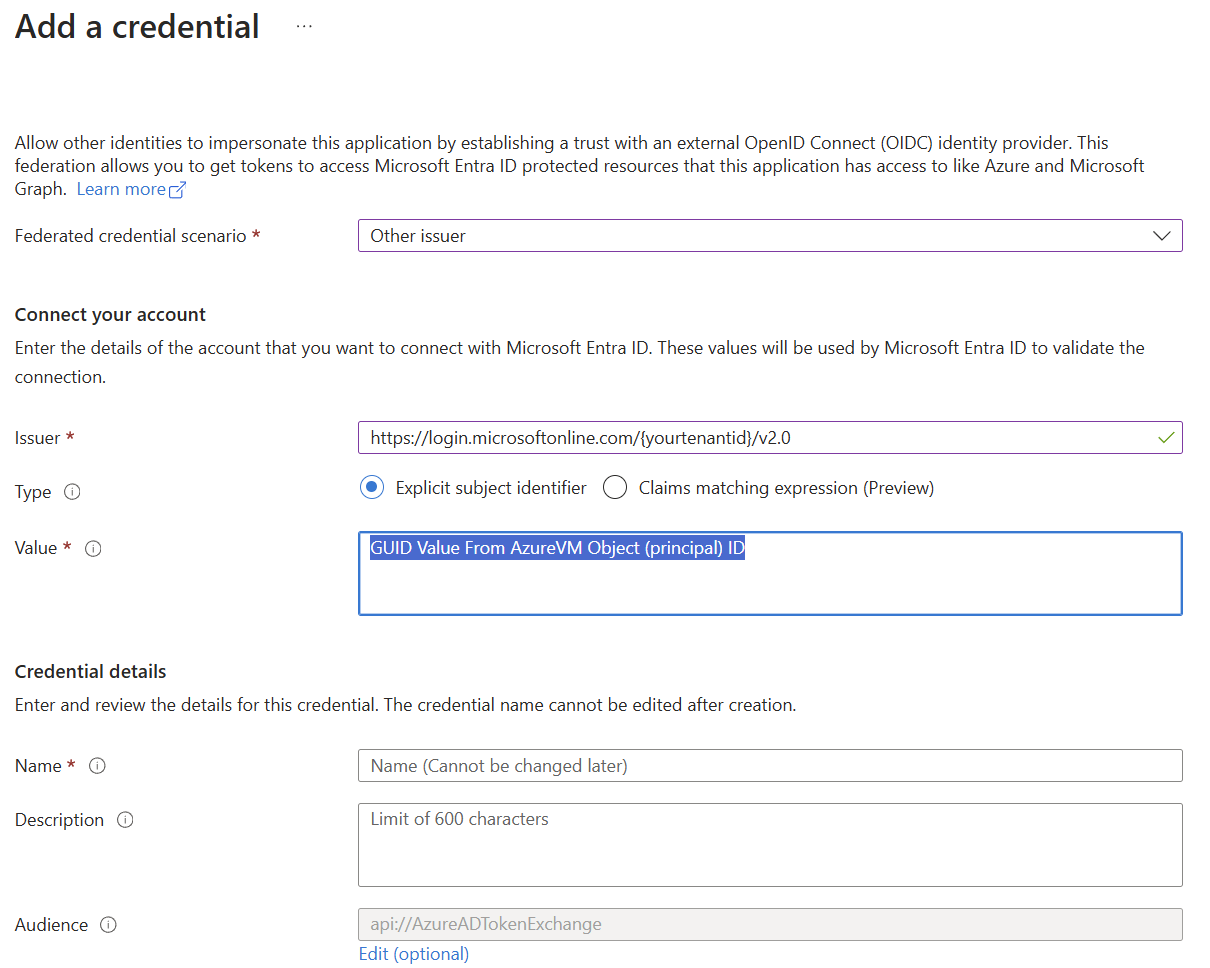
Set up Dynamics CRM Connection Manager to Authenticate with Azure System-assigned Managed Identity
Install the latest KingswaySoft Dynamics 365 toolkit (v25.1 or above) on the Managed Identity enabled VM and create a new Dataverse/CDS/CRM Connection Manager, Select the OAuth Type as Azure Managed Identity, and fill in the Client App Id as the Application (client) ID from step 2 in the previous section, fill in the CDS/CRM Server URL. Once done, you may click the Test Connection button to confirm the connection works. 
Conclusion
Client secrets and certificates remain a cornerstone of secure authentication, but Azure Managed Identity support in KingswaySoft v25.1 takes cloud-native integrations to the next level. Whether you prioritize full credential control or hands-off automation for your Dynamics 365 integration projects, KingswaySoft now supports your preferred approach.
Upgrade to v25.1 today and experience the freedom to authenticate your way - securely, flexibly, and efficiently.
We hope this helps!

