D365 F&O (Finance and Operations) Webhook
The d365fo Webhook page allows you to configure d365fo webhook within the Integration Gateway to receive requests from it.
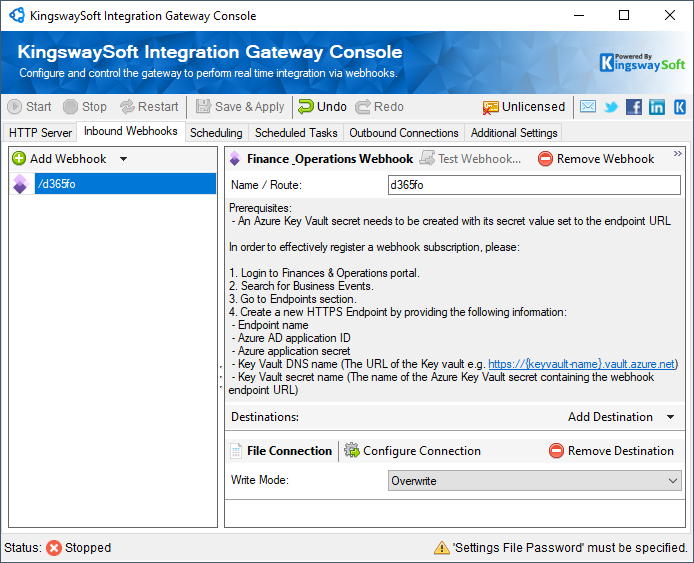
Prerequisites: An Azure Key Vault secret needs to be created with its secret value set to the endpoint URL.
In order to effectively register a webhook subscription, please:
- Login to Finance & Operations portal.
- Search for Business Events.
- Go to Endpoints section.
- Create a new HTTPS Endpoint by providing the following information:
-
- Endpoint name
- Azure AD application ID
- Azure application secret
- Key Vault DNS name (The URL of the Key vault e.g. https://{keyvault-name}.vault.azure.net)
- Key Vault secret name (The name of the Azure Key Vault secret containing the webhook endpoint URL)

