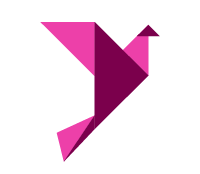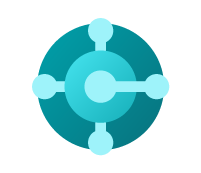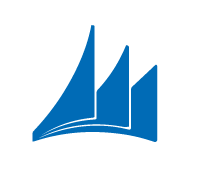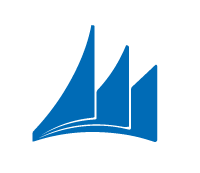Dynamics 365 Supply Chain Management Data Integration
via SSIS Integration Toolkit for Dynamics 365
Integrate and migrate data to and from Microsoft Dynamics 365 Supply Chain Management with any other application or data source including Microsoft Dynamics 365, HubSpot, Smartsheet, and, Salesforce, to name just a few.

What other applications can you sync with Dynamics 365 Supply Chain Management?
Click here for more solutions.
Your Dynamics 365 Supply Chain Management system is the front line for your business and it is imperative that the system has the most up-to-date data at all times and interacts properly with your other applications to keep the entire organization running smoothly.
Synchronize Data
Easily sync Dynamics 365 Supply Chain Management with your CRM, marketing platform or any other application so business data is always up-to-date. Bring more visibility across applications so employees have the right information on hand to make the appropriate decisions.


Automate Business Processes
Dynamics 365 Supply Chain Management relies on input from your other applications to help drive the business. Customer makes a purchase? Let your after-sales team follow up. Closing a deal in your CRM? Allow your Dynamics 365 Supply Chain Management to finalize the order process.
Replicate Data
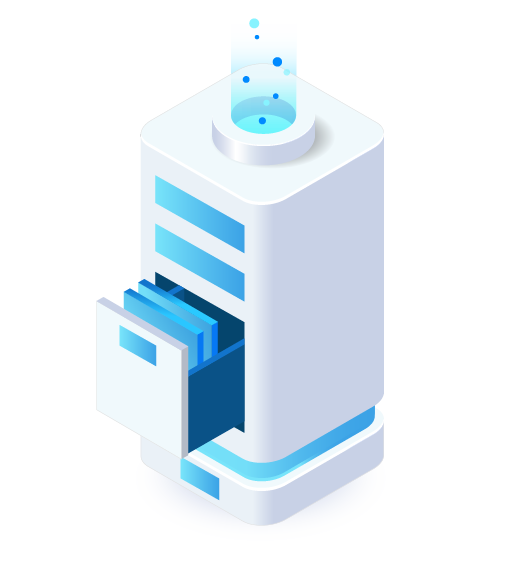
Data Archival
Easily replicate data from Dynamics 365 Supply Chain Management for data archival and warehousing requirements.

Data Analytics
Easily retrieve data from Dynamics 365 Supply Chain Management so it is available for your choice BI and Analytics platform.
Dynamics 365 Supply Chain Management Data Integration
is available in the
SSIS Integration Toolkit for Microsoft Dynamics 365
Unique Features
- A simplified and secure connection manager makes it easy to communicate with Dynamics 365 Supply Chain Management.
- Read data from a myriad of Dynamics 365 Supply Chain Management's source objects.
- Retrieve data from Dynamics 365 Supply Chain Management with several advanced filtering capabilities for further data retrieval refinement.
Technical Requirements
- Dynamics 365 Supply Chain Management
- SQL Server Integration Services
- Azure-SSIS Integration Runtime
- Microsoft SQL Server 2022
- Microsoft SQL Server 2019
- Microsoft SQL Server 2017
- Microsoft SQL Server 2016
- Microsoft SQL Server 2014
- Microsoft SQL Server 2012
Dynamics 365 Supply Chain Management Data Integration Made Easy
Our solution is easy to use, offering code-less integration between Dynamics 365 Supply Chain Management and virtually any other application or database system. Our solution is built utilizing Microsoft SQL Server Integration Services (SSIS), a performant and flexible ETL platform, allowing your team to take advantage of the technologies and skills they already have. The drag-and-drop user interface makes it easy to set up powerful integration within a matter of minutes.
Our Dynamics 365 Supply Chain Management integration solution is available within the REST Components and Productivity Pack, a large collection of premium and unique ETL tools to enable greater development productivity. We also offer several additional connectivity solutions to easily integrate Dynamics 365 Supply Chain Management with applications such as Microsoft Dynamics 365, Marketo, HubSpot, and many more.
See our full product offerings for more information.
More SSIS ERP Components
Our SSIS ERP components make it easy to integrate with different services within the ETL process. Each service available has specific components that have been developed to work with all the intricacies of that particular ERP solution. In addition to Dynamics 365 Supply Chain Management, we support the following ERP services:
Get In Touch
If you would like to know more specific details about our solutions, or if you have any suggestions about our product offerings, we are always here to listen and help!