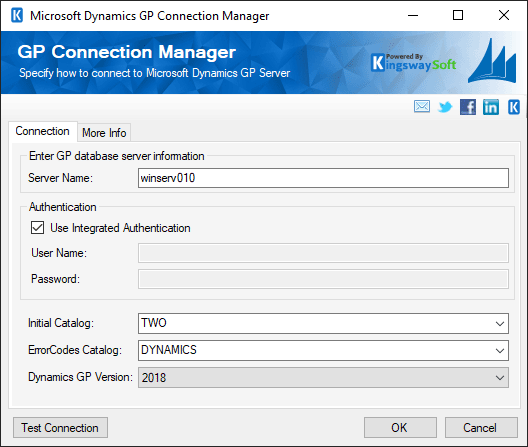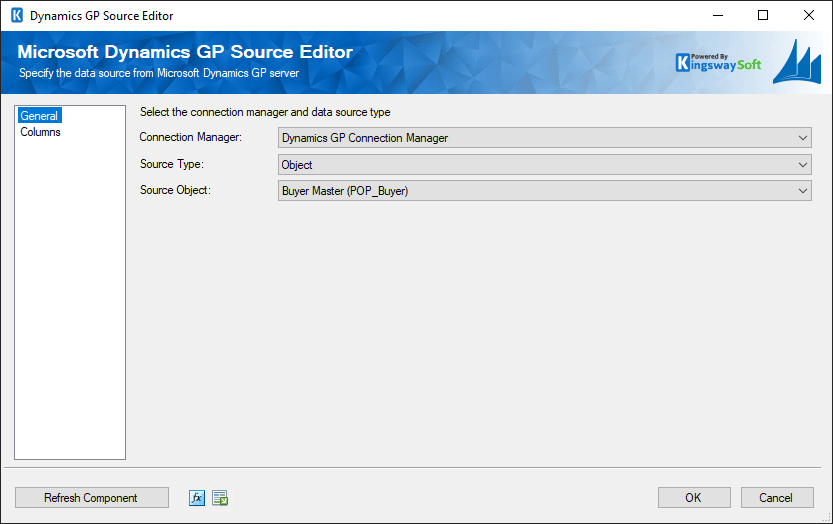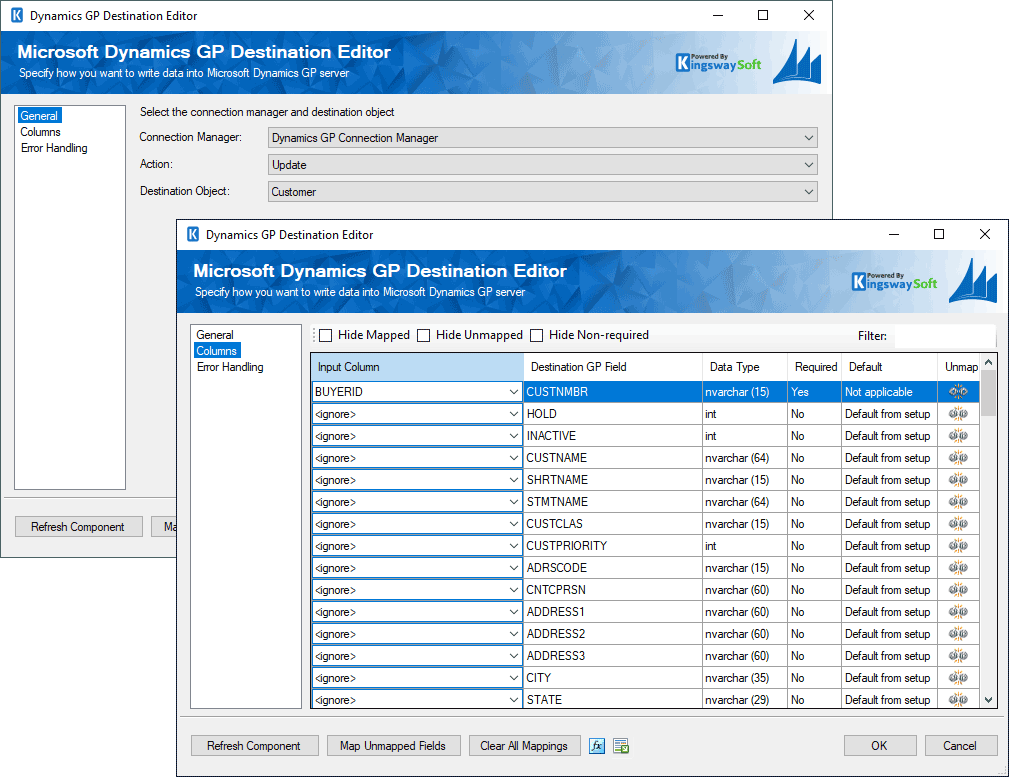High performance data integration software that is easy to use, with a simple and cost-effective licensing model.
The SSIS Integration Toolkit for Microsoft Dynamics GP enables Microsoft Dynamics GP integration which is easy-to-use, efficient, flexible, reliable, and powerful.
The SSIS Integration Toolkit for Microsoft Dynamics GP
- Data integration can be done in a matter of minutes when using this powerful integration toolkit.
- Utilizes Microsoft SSIS as the data integration platform to take advantage of the flexibility and power of the SSIS ETL engine.
- Develop simple to complex data integration jobs without ever having to write a single line of code.
- A simple development process with built in features to help ease the process even further, including built-in SQL Query builder and automatic field mapping.
- Includes GP Connection Manager, GP Source component, GP Destination component and the bonus GP Next Document Number Generator Component.
- GP data integration with virtually any other application or data source through other SSIS components and the Ultimate Edition which includes Microsoft Dynamics CRM, SharePoint, Active Directory, Salesforce and many more.