Using the Premium File Watcher Task
The Premium File Watcher Task is a control flow component that can be used to monitor a folder based on a condition if required, and based on trigger write to output if a change has occurred.
General Page
The General page includes the general properties for the component.
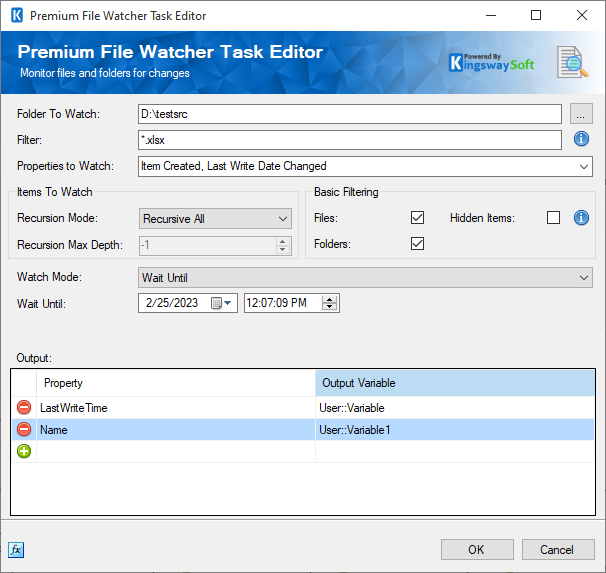
- Folder To Watch
- Specify the folder location that needs to be watched.
- Filter
- Specify a filter to only watch files and folders based on a condition. * and ? characters may be included in the filter to perform wildcard searches (example *.xlsx will check any number or characters followed by .xlsx). If filter left blank all files and folders will be monitored.
- Items To Watch
- Recursion Mode
-
Choose one from the drop-down
- Recursive All
- Immediate Children Only
- Recursive With Max Depth
- Recursion Max Depth (Available when Recursive With Max Depth Recursion Mode is chosen)
-
Adjust the number to specify the recursion max depth.
- Basic Filtering
- Files
-
Check the option to filter on files
- Directories
-
Check the option to filter on Directories.
- Hidden Items
-
Check the option to filter on hidden items.
Output-
This consists of two columns
- Property: Choose which property to read and map to the variable.
- Output Variable: Choose the variable that the property is to be mapped to.
- Expression fx Icon
Clicking the blue fx icon to launch SSIS Expression Editor to enable dynamic updates of the property at run time.

