Using the PrestoDB Source Component
The PrestoDB Source Component is an SSIS data flow pipeline component that can be used to read/retrieve data from a PrestoDB instance.
The component includes the following two pages to configure how you want to read data:
- General
- Columns
General Page
The General Page of the PrestoDB Source Component allows you to specify the general settings of the component.
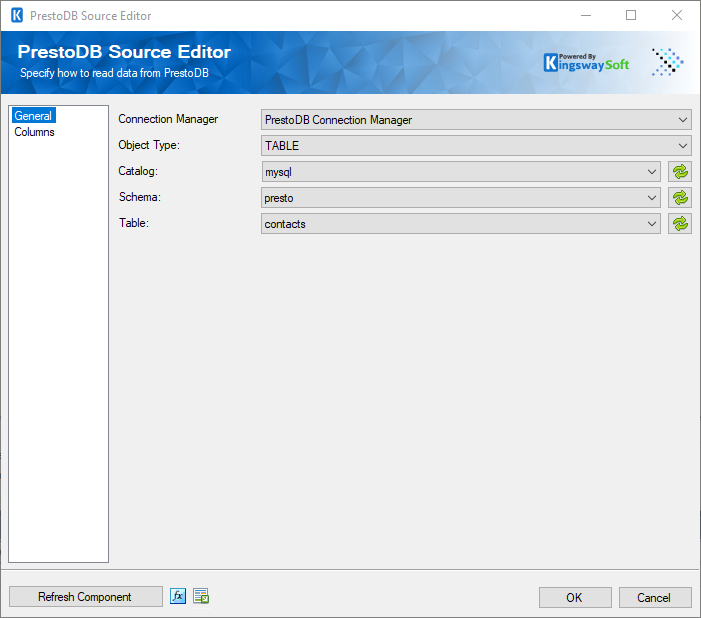
- Connection Manager
-
The PrestoDB Source Component requires a PrestoDB connection manager.
- Object Type
-
The Object Type drop-down menu displays the two types from which you can choose - TABLE and QUERY.
- Schema
-
The Schema drop-down menu displays a list of available Schemas in the previously selected PrestoDB database. This option is only available when you choose TABLE as the object type.
- Table
-
The Table drop-down menu displays a list of available tables from the schema specified in the previously selected database schema. This option is only available when you choose TABLE as the object type.
- Command
-
The Command textbox is the command text that will be executed over the Connection Manager to read data from the database. This is available when the object type is chosen as QUERY. A basic select statement can easily be generated by selecting a table from the Data Source property. You can then further customize the command to your liking to perform powerful queries.
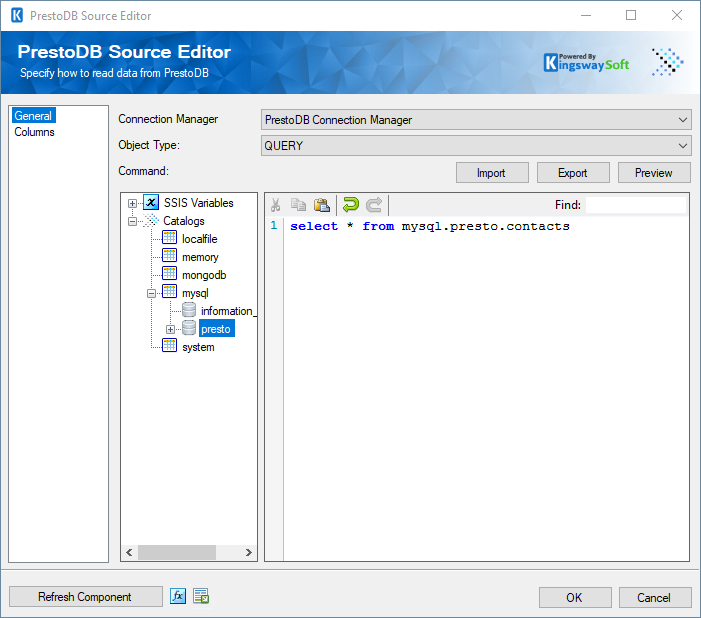
The Command textbox supports the use of User and System Variables. Simply select a variable under the Insert Variables drop-down menu, and a placeholder value will be inserted into the filter text.
- Import
-
Loads SQL from a file into the Command property.
- Export
-
Save the SQL in the Command property to a file.
- Preview
-
Opens a preview dialog that shows the result (up to the first 100 rows) of executing the text in the Command property over the specified Connection Manager.
Note:Note if the command makes any changes to the database the changes will appear in the preview but are rolled back immediately. Changes to the database will only commit at runtime.
- Expression fx Button
-
Clicking the fx button to launch SSIS Expression Editor to enable dynamic updates of the property at run time.
- Generate Documentation Button
-
Clicking the Generate Documentation button generates a Word document that describes the component's metadata including relevant mapping, and so on.
Columns Page
The Columns page of the PrestoDB Source Component shows you the available columns based on the settings on the General page.
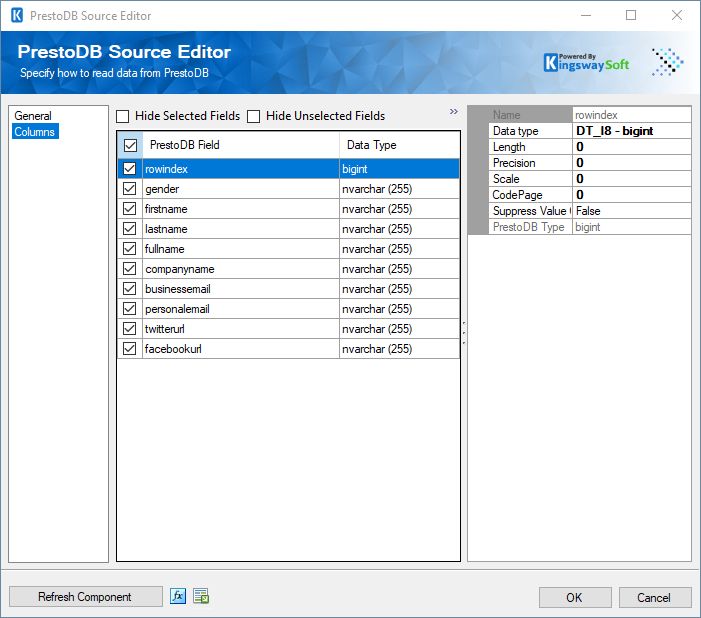
On the top left of the grid, the checkbox can be used to toggle the selection of all available PrestoDB fields. This is a productive way to check or uncheck all available fields.
Note: As a general best practice, you should only select the fields that are needed for the downstream pipeline components. Do this on the columns page using the checkboxes or on the General page by removing the column from the command entirely.

