Using the Excel Connection Manager
The Excel Connection Manager is an SSIS connection manager component that can be used to establish a connection with an Excel file.
To add an Excel connection to your SSIS package, right-click the Connection Manager area in your Visual Studio project, and choose "New Connection..." from the context menu. You will be prompted the "Add SSIS Connection Manager" window. Select the "Excel (KingswaySoft)" item to add the new Excel connection manager.
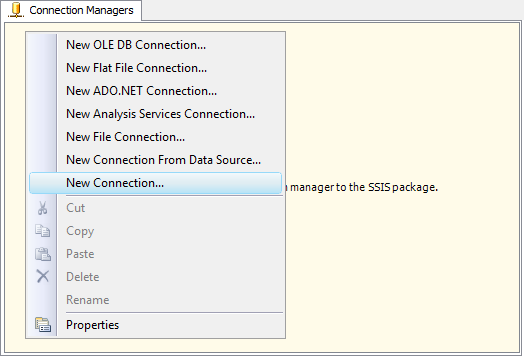

Excel Connection Manager
The Excel Connection Manager is used to establish the connection with the Excel file you are going to work with.

- File
-
The File specifies the location of the Excel file that you are trying to read from.
- Password to open
-
This option is used to specify the password to open the Excel file. If the excel file is not encrypted, you can leave this field blank.
- Test Connection
-
After all the file information has been provided, you may click the Test Connection button to test if the file information entered is valid.

